My Account
Our dance studio uses a dance portal called Studio Director which helps streamline our student’s info. This portal will also help parents and students have more visibility and access to their own accounts regarding tuition, automatic online payments, schedules, etc.
Please follow these easy steps to access your account:
Please click on “CLASS ACT STUDIO DIRECTOR LOGIN” button below. You will be directed to the Studio Director site.
If you are a CURRENT student/family:
Click on the “Forgot Password” link.
Enter the email address associated with your account. This is the email you put on the registration form. If you do not remember which email is associated with your account, please contact the studio for assistance.
Check your email for a message from Class Act or Studio Director with a link to make a new password. The email should come immediately. Please check your junk/spam folder if you do not see it.
If you are a NEW student/family:
Click on the button labeled “register.”
From there, please fill out info regarding you (FAMILY) and your dancer (STUDENT).
Once you are able to access your account, you can bookmark the button link for future reference.
Should you have any questions or need help with Studio Director, please reach out to the studio.